The Work Number Login Guide: Secure Employment Verification Made Easy
The The Work Number login portal is a central tool used by employees, employers, and verifiers to access or submit employment and income verification data. Powered by Equifax, The Work Number is a trusted and secure platform that supports over a million verifications each month across the United States. If you’re navigating job applications, mortgage approvals, or background checks, using The Work Number correctly is crucial. It not only ensures a faster response but also eliminates the need to rely solely on manual verification processes through HR departments. The streamlined access gives users an edge in time-sensitive transactions.
This article walks through the work Number login process, explains how to manage employer codes, initiate a freeze, and search employer databases. With data security and convenience at the forefront, The Work Number simplifies the verification process for all involved parties while maintaining strict compliance with financial and privacy regulations.
What Is The Work Number?
The Work Number is an employment verification service provided by Equifax that automates the process of validating employment and income data. Instead of waiting for HR to respond manually, verifiers (like lenders, landlords, or government agencies) can instantly access verified information through The Work Number database. This eliminates delays and potential errors, allowing for faster credit decisions, tenant approvals, and government benefit processing.
Key Services:
- Employment and income verification
- Automated employer code access
- Secure employee self-service
- Fraud prevention via data freezes
- Employer participation lookup
The system benefits employees, employers, and verifiers by reducing paperwork, accelerating decisions, and minimizing errors. It also acts as a secure repository for sensitive employment data that can be accessed only by authorized personnel, ensuring both security and transparency in the verification process.
How to Access The Work Number Login Portal
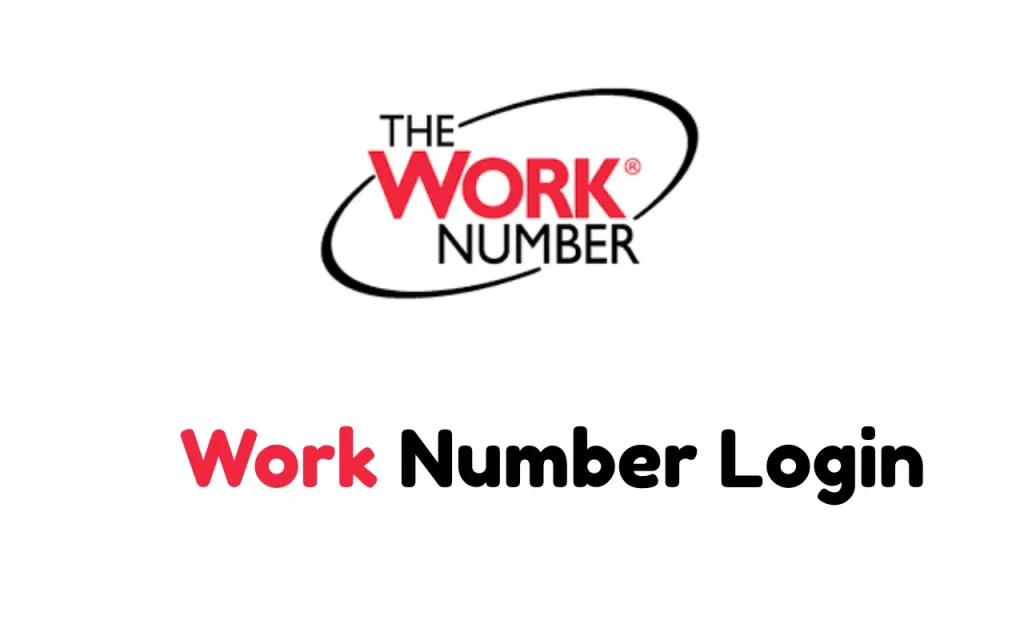
To get started with your The Work Number login, visit the official website and select your user role: employee, verifier, or employer. Each portal provides role-specific access and tools designed to meet the specific needs of its users.
Login Steps for Employees:
- Go to www.theworknumber.com
- Click on “Login” and select “Employee”
- Enter your employer code or name
- Use your username and password or register a new account
- Access employment records, initiate a data freeze, or generate proof of employment
Verifiers and employers follow a similar login process, with dedicated dashboards for each group. It’s important to select the correct user role to ensure that you are routed to the appropriate tools and functionalities that align with your needs.
The Work Number Login Employment Verification Process
The Work Number employment verification process enables third parties to verify a person’s employment or income status within seconds. This is especially useful for mortgage lenders, financial institutions, and government agencies that require official confirmation of income or job status to process loans, benefits, or background checks. For users accessing employment tools across corporate platforms, our VWHub Login guide may also be helpful in navigating Volkswagen’s dealer and employee systems.
Steps for Verifiers:
- Select “Verifier” on the login page
- Log in with your verified account credentials
- Search for the individual using their Social Security Number and employer code
- Instantly receive employment and/or income verification
Employers must participate in The Work Number system for verification to be possible. Participation ensures smoother hiring and financial transactions for their employees. For verifiers, the streamlined process means decisions can be made faster, improving customer service and operational efficiency.
Using The Work Number login Employer Code
An employer code is a unique identifier used to access a specific company’s employment verification data. It ensures that information is retrieved accurately and securely, minimizing the risk of data mix-ups or misidentification. Each company that partners with The Work Number receives a unique code which must be used during login and verification queries.
How to Find Your Employer Code:
- Ask your HR department or payroll administrator
- Use the “Find Employer” tool on The Work Number login page
- Contact The Work Number customer support
Once you have the correct code, entering it during login ensures that you are linked to the right employer in the system. This improves verification accuracy and prevents unauthorized access to unrelated employment data.
The Work Number Phone Number & Customer Support
If you encounter issues with login, verification, or data management, contact The Work Number phone number for support. Live representatives are available to help employees, employers, and verifiers navigate account setup, login errors, data access, and freezes. The support team is trained to address a wide range of concerns promptly.
Contact Options:
- Phone: 1-800-367-5690 (Employee Support)
- Hours: Monday to Friday, 8 AM – 8 PM (ET)
- Mailing Address: Equifax Verification Services, 11432 Lackland Rd, St. Louis, MO 63146
- Online Help: Available via chat and support forms on their official website
For security reasons, you must verify your identity before sensitive account changes are processed. The online support options include tutorials, password reset guides, and employer code lookup resources.
Searching Employers on The Work Number
The The Work Number employer search tool allows you to locate your company or confirm if a prospective employer participates in the system. This is especially helpful when you need to initiate a verification or check data. Knowing whether your employer is enrolled determines your ability to use the full capabilities of the portal.
How to Use:
- Go to the employer search tool on theworknumber.com
- Enter employer name or keyword
- Retrieve employer code and participation status
This feature helps streamline the verification process by ensuring accurate information from the start. Verifiers and employees alike benefit from reduced guesswork and faster onboarding or transaction processes.
The Work Number login Freeze: Why and How to Use It
A The Work Number freeze lets employees restrict access to their employment and income data to protect against unauthorized use or identity fraud. This is essential for users concerned about privacy or misuse of information, especially in the wake of increasing cyber threats and data breaches.
How to Initiate a Freeze:
- Log into your Employee account
- Navigate to the “Freeze” section
- Follow the prompts to restrict access to your employment records
You can lift the freeze temporarily or permanently at any time by returning to the same section. Using the freeze feature can prevent unwanted access during sensitive periods like job transitions or loan applications.
Common Problems with The Work Number Login
Like any digital platform, users may face occasional The Work Number login issues. These can range from forgotten passwords to employer code errors. Knowing how to troubleshoot these common hurdles can save time and reduce frustration.
Troubleshooting Tips:
- Clear browser cache and cookies
- Ensure your employer is enrolled in The Work Number
- Use the correct employer code
- Reset your password using the “Forgot Password” link
- Contact customer support for account lockouts
The official site has a dedicated Help Center to walk users through common scenarios. These resources are updated frequently and include helpful videos and guides.
Security Features of The Work Number login
Equifax emphasizes security, ensuring all data on The Work Number is encrypted, compliant, and accessible only to authorized users. The platform adheres to FCRA (Fair Credit Reporting Act) and GLBA (Gramm-Leach-Bliley Act) standards to maintain data integrity and protect user privacy.
Key Security Functions:
- Multi-factor authentication (MFA)
- Activity logs and access history
- Account freeze and data restriction tools
- Encrypted storage and transmission protocols
These features ensure that your employment data remains private and tamper-proof. Equifax continuously invests in security technology and third-party audits to validate its platform integrity.
FAQs
Final Thoughts
The The Work Number login system simplifies employment verification for everyone involved. Whether you’re an employee verifying income, an employer managing credentials, or a verifier seeking confirmation, the platform is designed to be fast, secure, and user-friendly. Leveraging tools like the employer code, data freeze, and 24/7 portal access, The Work Number continues to lead in digital employment verification.
Its widespread adoption across industries, from finance to healthcare, underscores its importance in streamlining HR operations and improving user trust. As remote work increases and digital transactions become the norm, tools like The Work Number will play an even more critical role in data integrity and decision-making.







